I’ve been trying to get going with developing Windows 8.1 Store apps on my new Surface Pro but was continually running into the following error.
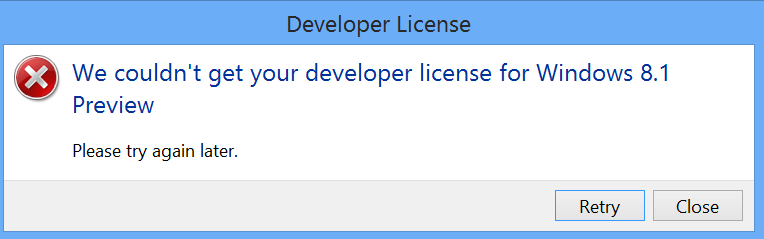
It turns out this error is due to how I configure my PCs. Every time I build a new computer or install a version of Windows I create an “admin” account. This account is only used for admin related stuff. My normal account is not an admin account. I have been doing this configuration since XP due to the lack of security that XP originally offered.
I tried running Visual Studio 2013 as admin, I tried running powershell and the command “Show-WindowsDeveloperLicenseRegistration” but all failed. It wasn’t until a helpful Hermit Dave tried to diagnose this issue with me over twitter that I was able to solve it.
The solution is to log in as your admin account and either run the powershell command or VS2013 to get the developer account prompt, enter you Microsoft account information and then log back into your regular account.
Again, big thanks to Hermit Dave for the help on this issue.